The game "Poker" as well as other lotteries can be turned on in the hall settings where you can also set the ticket price in the currency of the hall.
You may use "Lottery" tab to run the cashier application for the "Poker".
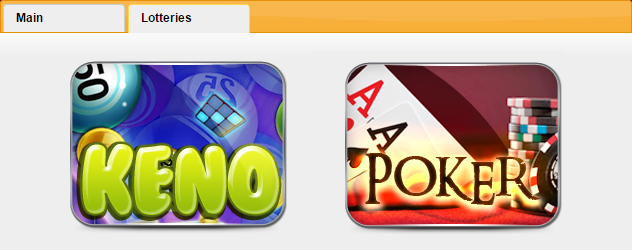
Cashier window contains information about the current round for the selected room at the top. Most of the window is occupied by the table of coefficients for the winning combinations. These coefficients are directly dependent on the player's chances of winning in the current round. Below is the information about hall balance and buttons for selling and checking of the gaming tickets.
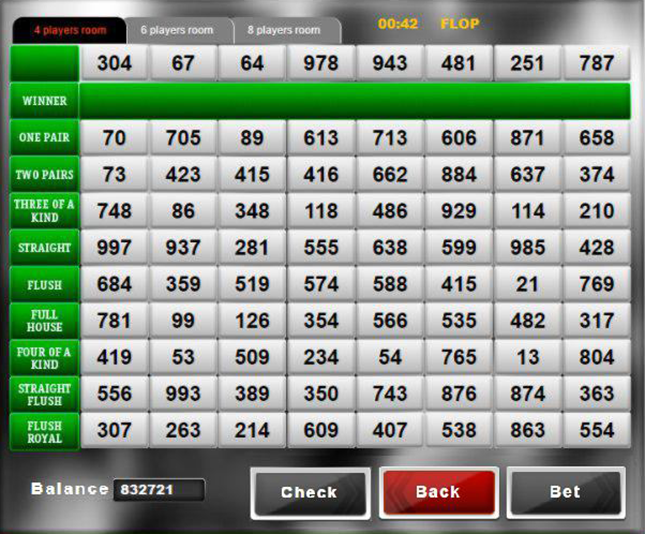
A variety of "Texas Hold'em" poker is used as a template in the game, according to which the game is divided into 4 rounds:
- Preflop. Start betting round, player has 2 hole cards.
- Flop. 3 cards face up on the table.
- Turn. 4 cards face up on the table.
- River. 5 cards face up on the table. Determining the winner (the player with the best combination).
Gameplay takes place simultaneously in three rooms with three, six and eight players respectively. For switching the cashier to play in another room use the tabs at the top of the table.
To create a ticket you must select one or more combinations for one or more players. You can select combinations by clicking on the corresponding cell on the table.
The selected combination is highlighted in orange.
It is important to remember that the ticket can be closed only after completion of the game round it was created for.
Click on the "Bet" button after selecting the combination. A pop-up window contains detailed information about the ticket you created and the button to print it.
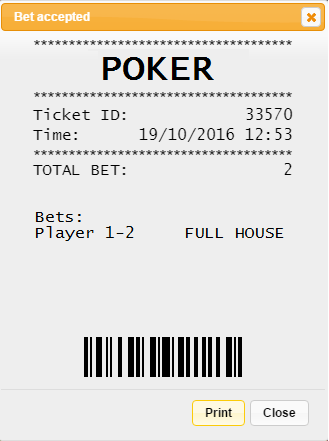
On the picture above a bill contains information about a single bet for the player number 1 in the room number 2 to receive a FULL HOUSE combination.
To check the ticket please use the button "Check" and enter the ticket number in the pop-up window.
If the game round you purchased the ticket for is completed you will see a table with information about matches and the winning.
If the total winning is not zero please use "Withdraw" button to proceed with ticket payment.
 RU
RU EN
EN ES
ES IT
IT UA
UA PL
PL KO
KO AL
AL FR
FR DE
DE TR
TR
