Jackpots Configure.
On the main screen of the personal account, in the menu on the left, please select the "CURRENT HALLS" element (by default it opens when you log in to the account), click on the name of the required hall, select "Jackpot" in the table that appears, the jackpot page opens, at the top of the page there is detailed description of the value of each field available for filling. In short:
- "Jackpot value" - the current value of the jackpot;
- "Activation value" is the amount of the jackpot from which it can be won;
- "Timer" - the time that starts counting when the jackpot gains the amount enough to activate it, the less time left, the greater the probability of a jackpot to be won;
- "Percent" - the percentage of each player's bet credited to the jackpot, has two values - 1 or 2, the recommended value is 1;
- "Maximum value" - if greater than "activation value", the jackpot is drawn when this value is reached, if "maximum value" = 0, it is ignored and the jackpot is drawn by timer.
- "Minimum bet" - the minimum bet at which the player participates in the draw of the jackpot;
- "Base value" - the initial amount of the jackpot (by default 0), if the value is greater than 0, then after the jackpot is drawn, the jackpot amount will be calculated not from 0, but from the value indicated in the "Base value" field. Attention!!! The base value of the jackpot is being taken off from the hall balance;
- "Message" - the text in the "Message" field is displayed in the game terminal;
You can also review the history of the jackpot falling by clicking "Jackpots Logs" - review.
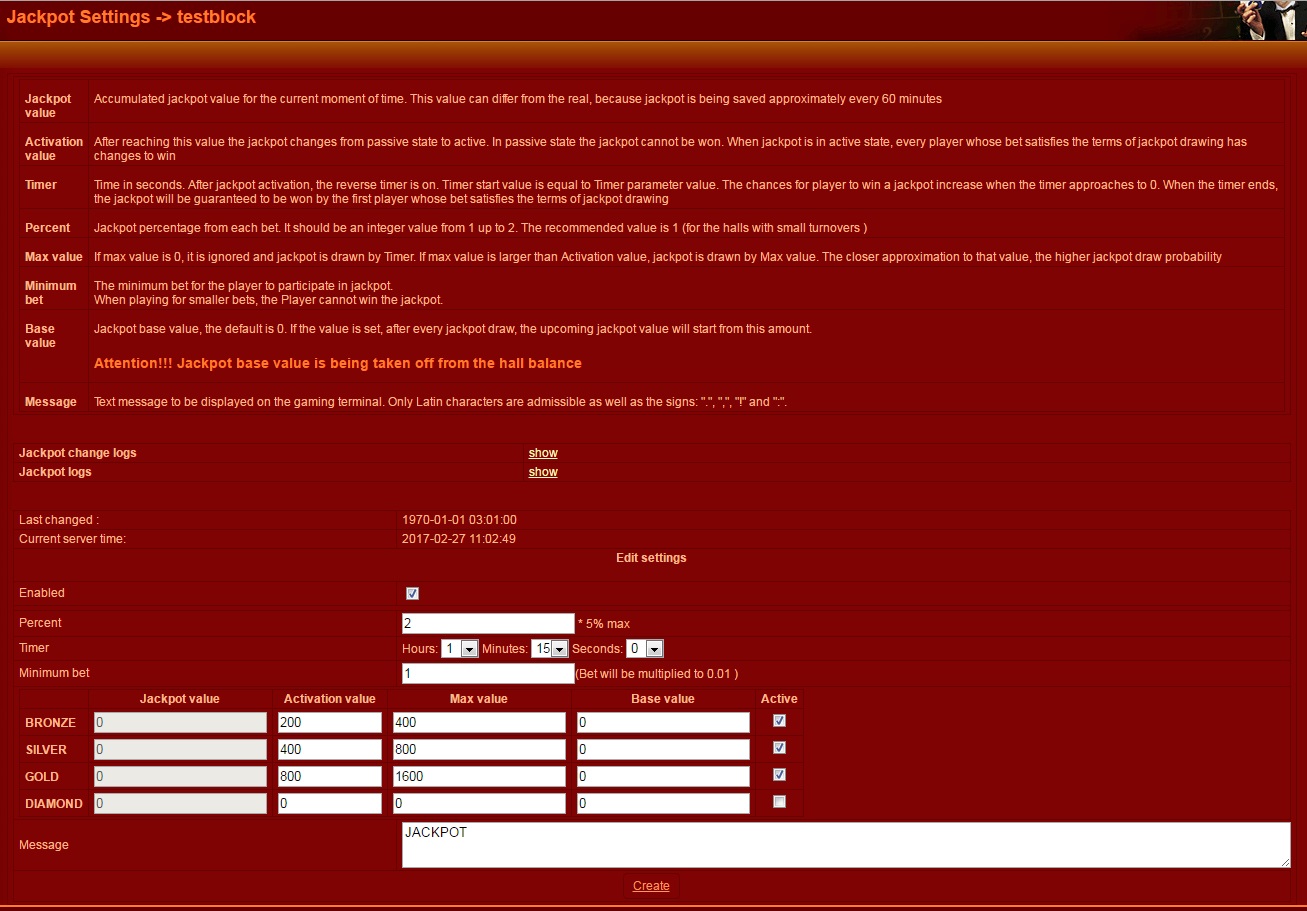
 RU
RU EN
EN ES
ES IT
IT UA
UA PL
PL KO
KO AL
AL FR
FR DE
DE TR
TR
