For fast access to our games, add an icon to the home screen of your iPhone or iPad
Do the following:
- Open https://stargame.one page in Safari
- Tap on share icon
- Select Add to Home Screen
- Tap Add
The StarGame icon will appear on your home screen. Use it to quick access to our games!
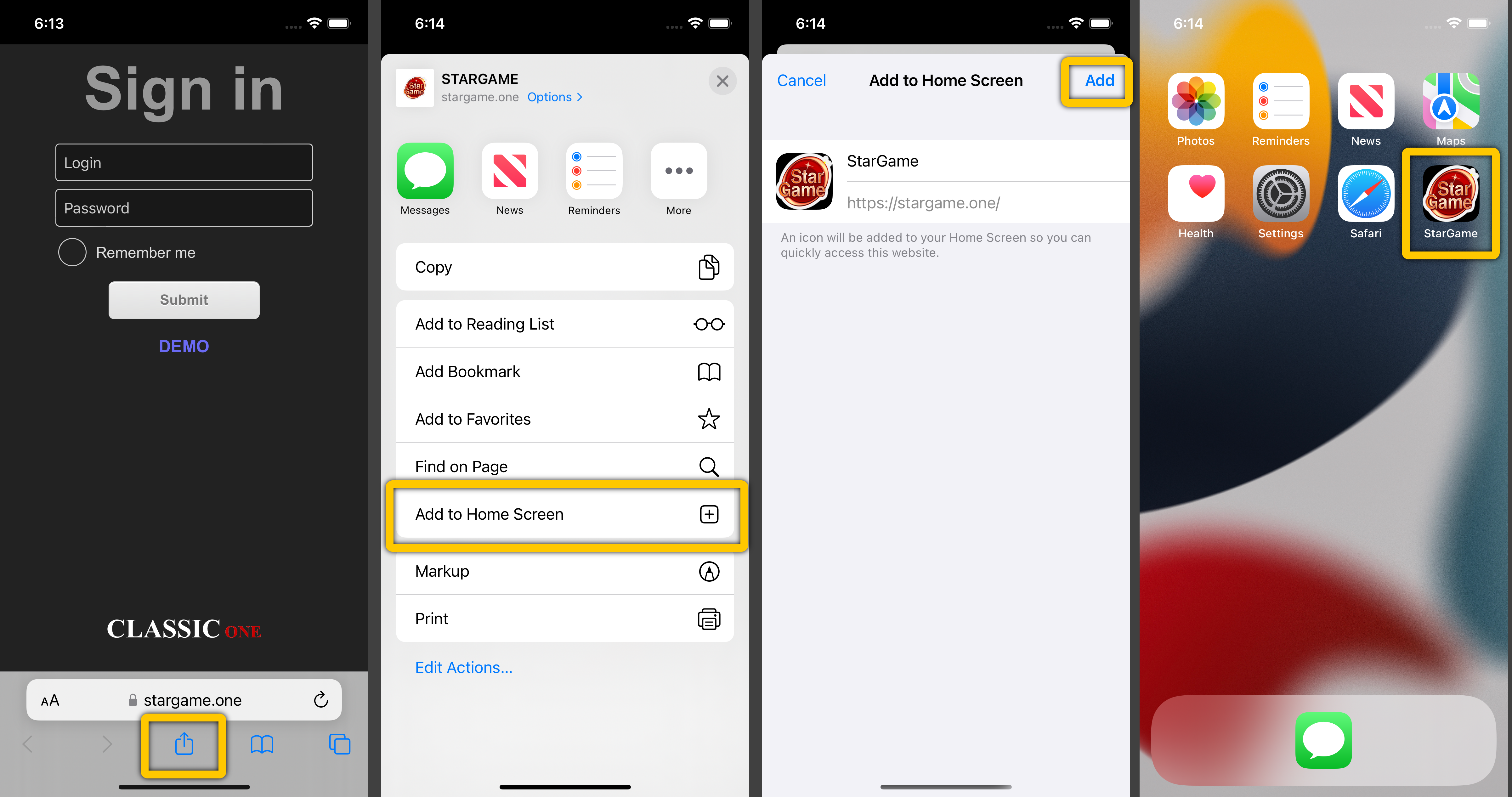
 RU
RU EN
EN ES
ES IT
IT UA
UA PL
PL KO
KO AL
AL FR
FR DE
DE TR
TR
