Below are instructions for eliminating possible errors while the cashier is working, if these instructions did not help, please provide the TeamViewer number and password with a description of the problem to the Support Service Team.
Error "Cashier is closed because another instance is opened in other place".Such error appears when a person tries to enter to the cashier of one hall twice. Only ONE person can remain in the Cahier at the same time, if the cashier is already opened, then when you try to open it again (it does not matter if it is on another computer or in another browser tab), both cashiers will be closed with an error. |
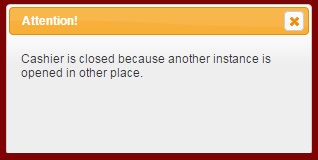 |
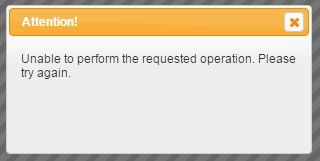 |
Error «Unable to perform the requested operation. Please try again».1. If such an error message appears when logging in to the cashier, perhaps the operator’s account under which you try to log in is not linked to any room; you must check the operator’s settings under the Agent's account (please inform your Agent). 2. If such an error message appeared when trying to withdraw money from the terminal, it means that from the moment of withdrawal request and until the withdrawal confirmation (from the moment the withdraw button is clicked to the withdrawal confirmation in the window with the terminal UID and its balance), the balance of the terminal has changed. You have to make sure that the terminal is no longer used and repeat the withdrawal request. |
Error «Cashier disconnected. Please reload application by refreshing this page».If this error occurs, first refresh the page in the browser, if it does not help, check your connection to the Internet. If an Internet connection is established, a possible reason may be a Cashier server being blocked by the firewall of the antivirus. It is necessary to diagnose the network connection, open the "Start" -> "Run", enter the command "cmd" and click OK, in the opened window enter the command "ping 591320.stargame.casino". If as a result of the command running, it shows "General failure" and loss of packets as in the screenshot, then the cashier server is blocked by the anti-virus firewall. |
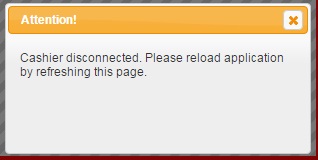 |
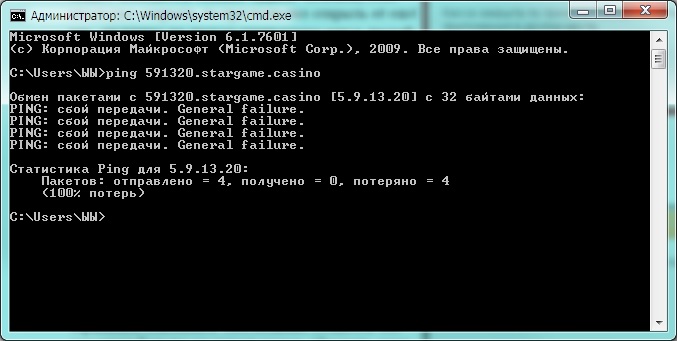
It is necessary to configure the firewall, please follow the links for examples of settings for common antivirus programs:
- Windows Firewall - http://www.thewindowsclub.com/how-to-configure-windows-7-firewall
- McAfee - http://www.akruto.com/firewall-configuration/mcafee-total-protection-firewall-configuration
- Kaspersky Internet Security - http://support.kaspersky.com/12092
- Nod32 - http://support.eset.com/kb2843/?locale=en_US
- Avast- http://avast.helpmax.net/en/firewall/settings
 RU
RU EN
EN ES
ES IT
IT UA
UA PL
PL KO
KO AL
AL FR
FR DE
DE TR
TR
